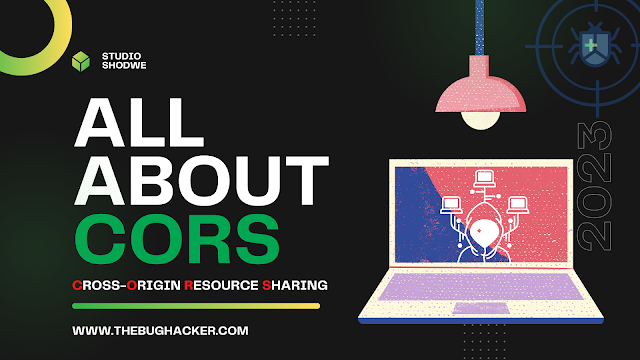What is CORS?
CORS stands for Cross-Origin Resource Sharing, it's a security feature implemented by web browsers that blocks a web page from making requests to a different domain than the one that served the web page. It helps prevent malicious attacks, such as cross-site scripting (XSS).
What is CORS bug?
A CORS bug is an issue in a web application's implementation of the CORS security feature, causing the browser to either block legitimate requests or allow unauthorized requests. This could result in security vulnerabilities, such as data theft or malicious attacks, if the web application is not properly configured to handle CORS requests.
How do hackers bypass CORS vulnerability?
Hackers can bypass CORS vulnerabilities by exploiting certain weaknesses in a web application's implementation of CORS. Some common methods include:
1. CORS Misconfiguration: If the server is not configured correctly, hackers can exploit the misconfiguration to make unauthorized requests.
2. HTTP Parameter Pollution (HPP): By manipulating parameters in an HTTP request, hackers can trick the server into returning CORS headers that allow requests from unauthorized domains.
3. XSS: Cross-Site Scripting (XSS) attacks allow attackers to inject malicious scripts into a web page, which can then be used to make requests to unauthorized domains.
4. Man-in-the-Middle (MitM) Attack: By intercepting network traffic, hackers can manipulate CORS headers to bypass security restrictions.
It's important to keep web applications and their servers up to date with the latest security patches and to follow best practices for implementing CORS, in order to minimize the risk of CORS vulnerabilities being exploited.
How to resolve CORS bug?
To resolve a CORS bug, you can take the following steps:
Server-side Configuration: You can configure the server to return the appropriate CORS headers (such as Access-Control-Allow-Origin) to allow requests from specific domains.
Use a Proxy: You can use a proxy server to make requests on behalf of the client, bypassing the same-origin policy.
Use CORS Extension: You can install a browser extension that automatically handles CORS requests, such as the "Moesif CORS" or "Allow-Control-Allow-Origin" extension.
JSONP: You can use JSONP (JSON with Padding) to work around the same-origin policy, by making requests that wrap JSON data in a JavaScript callback.
It's important to thoroughly test any changes made to the application and its server-side configurations to ensure that security is maintained and that all functionality continues to work as expected.
How to explore CORS bug?
To explore a CORS bug, you can take the following steps:
Verify the CORS Configuration: Check the server-side configuration and make sure that the appropriate CORS headers (such as Access-Control-Allow-Origin) are being returned for requests from authorized domains.
Use Developer Tools: Use the developer tools in your web browser to inspect network requests and responses, including the CORS headers. This can help you determine whether requests are being blocked or allowed based on the CORS configuration.
Test Requests: Make test requests to the application from different domains and verify that the appropriate CORS headers are being returned. Pay attention to error messages, such as "No 'Access-Control-Allow-Origin' header is present," which indicate that a CORS issue may be present.
Use Tools: Use tools like OWASP ZAP or Burp Suite to scan the application for CORS vulnerabilities. These tools can automate the process of testing for CORS issues and identify potential misconfigurations.
By thoroughly exploring a CORS bug, you can better understand its root cause and develop a plan for resolving the issue and improving the security of your web application.
JavaScript code to explore CORS:
fetch("https://example.com", {method: "GET",mode: "cors"}).then(function(response) {console.log(response);}).catch(function(error) {console.error(error);});
This code uses the 'fetch' API to make a GET request to the 'example.com' domain, with the 'mode' set to 'cors'. The response from the server is logged to the console. An error will be thrown and logged to the console if a CORS issue is present.
You can also use a tool like Postman to explore CORS by making manual HTTP requests and inspecting the response headers.
This can be useful for understanding the specific CORS headers being returned by the server and how they are affecting the requests.
Top Cross-Origin Resource Sharing (CORS) writeups:
- CORS bug on google's 404 page (rewarded)
- CORS misconfiguration leading to private information disclosure
- CORS misconfiguration account takeover out of scope to grab items in scope
- Chrome CORS
- Bypassing CORS
- CORS to CSRF attack
- An unexploited CORS misconfiguration reflecting further issues
- Think outside the scope advanced cors exploitation techniques
- A simple CORS misconfiguration leaked private post of twitter facebook instagram
- Explpoiting CORS misconfiguration
- Full account takeover through CORS with connection sockets
- Exploiting insecure CORS API api.artsy.net
- Pre domain wildcard CORS exploitation
- Exploiting misconfigured CORS on popular BTC site
- Abusing CORS for an XSS on flickr